The main goal of data coding and coding in information systems is to obtain correct, accurate and coded computer system outputs.
It gives sound results, reports and statistics to make the right decision and encrypt the data. It provides the system users with the ease, speed and clear information of the system. The coding also contributes greatly to the optimal use of scientific rules in building databases and systems can be integrated with each other through the unified coding of all interconnected systems Major and subsidiary Perhaps one of the most important duties of a systems analyst is to design a good system that achieves the quality of the data entered and as a result, the quality of the output data and effective coding facilitate the entry process and reduces the amount of data to be Entering it, thus reducing the time required to enter information.
Precise data entry:
One of the tasks of a systems analyst is to make sure that the data is entered into the system accurately because the final product of the system is the information and the end user of the system is concerned that the outputs are correct and accurate and the system analyst can achieve accurate data entry
By achieving four goals:
1- Building clear coding and understanding of the data.
2- Designing different ways to get data that are efficient and easy, such as a drop down list.
3- Ensuring the effectiveness of data retrieval from coding tables.
4- Ensuring data quality during the system testing period.
The difference between encryption and code writing:
Encryption is the process of converting many data into abbreviated numbers or letters that are easy to enter and need less time to enter. The encryption process helps in sorting data appropriately in reports and when converting from one system to another (data maigration). Also, encryption of data provides spaces in memory and storage media The other.
The programming code is to write the program in one of the programming languages, and the program contains symbols that the machine understands, and these commands and logical symbols are close to the human language.
Data encryption goals:
1- Follow up on something
Example: giving a serial number to the transaction. Instead of searching by topic or date, you can directly search the transaction number,
Another example is the civil registration number or residence number, where the first field on the left means that the identity is owned by a Saudi citizen if it is number 1 and number 2 if he is non-Saudi, and another example is the bank account number as it consists of sections of the branch, group, city, and country numbers.
2- Classification of information
The classification of information is used in two ways:
A- Use the first letter of the characterization of the variety
For example
It gives sound results, reports and statistics to make the right decision and encrypt the data. It provides the system users with the ease, speed and clear information of the system. The coding also contributes greatly to the optimal use of scientific rules in building databases and systems can be integrated with each other through the unified coding of all interconnected systems Major and subsidiary Perhaps one of the most important duties of a systems analyst is to design a good system that achieves the quality of the data entered and as a result, the quality of the output data and effective coding facilitate the entry process and reduces the amount of data to be Entering it, thus reducing the time required to enter information.
Precise data entry:
One of the tasks of a systems analyst is to make sure that the data is entered into the system accurately because the final product of the system is the information and the end user of the system is concerned that the outputs are correct and accurate and the system analyst can achieve accurate data entry
By achieving four goals:
1- Building clear coding and understanding of the data.
2- Designing different ways to get data that are efficient and easy, such as a drop down list.
3- Ensuring the effectiveness of data retrieval from coding tables.
4- Ensuring data quality during the system testing period.
The difference between encryption and code writing:
Encryption is the process of converting many data into abbreviated numbers or letters that are easy to enter and need less time to enter. The encryption process helps in sorting data appropriately in reports and when converting from one system to another (data maigration). Also, encryption of data provides spaces in memory and storage media The other.
The programming code is to write the program in one of the programming languages, and the program contains symbols that the machine understands, and these commands and logical symbols are close to the human language.
Data encryption goals:
1- Follow up on something
Example: giving a serial number to the transaction. Instead of searching by topic or date, you can directly search the transaction number,
Another example is the civil registration number or residence number, where the first field on the left means that the identity is owned by a Saudi citizen if it is number 1 and number 2 if he is non-Saudi, and another example is the bank account number as it consists of sections of the branch, group, city, and country numbers.
2- Classification of information
The classification of information is used in two ways:
A- Use the first letter of the characterization of the variety
For example
الوصف | الرمز |
Medical | M |
Taxes | T |
Saudi Arabia | sa |
Supplies | S |
Comuter | C |
B- Serial digital groups
An example of this is the classification of university sectors
Blocking information
One of the encryption methods is withholding information, which is one of the most important tools of information security, and banks usually use the encryption of malicious information circulated through storage media and another example used in information systems when logging in to the password.
Informing
Sometimes you need to disclose some information, for example stickers on goods and clothing that contain information related to price, department, product and color.
Functional codes
This type is called by the functional codes of the functions that are frequently used in the system, and to facilitate the user of the system, it is encoded and abbreviated:
An example of this is the classification of university sectors
القطاع | اسم الجهة | الرمز |
الكليات | كلية الاقتصاد | 101 |
الكليات | كلية الاداب | 102 |
الكليات | كلية العلوم | 103 |
-- | -- | ----- |
العمادات | عمادة القبول | 200 |
العمادات | عمادة الدراسات العليا | 201 |
العمادات | عمادة البحث العلمي | 202 |
-- | -- | --- |
المراكز | مركز النشر العلمي | 300 |
المراكز | مركز الاتصالات | 301 |
المراكز | مركز البحوث | 302 |
Blocking information
One of the encryption methods is withholding information, which is one of the most important tools of information security, and banks usually use the encryption of malicious information circulated through storage media and another example used in information systems when logging in to the password.
Informing
Sometimes you need to disclose some information, for example stickers on goods and clothing that contain information related to price, department, product and color.
Functional codes
This type is called by the functional codes of the functions that are frequently used in the system, and to facilitate the user of the system, it is encoded and abbreviated:
الوظيفة | الرمز |
ADD RECORD | A |
PRINT PAGE | P |
NEXT | N |
LAST PAGE | L |
FIRST PAGE | F |
The main rules when doing encryption [1]
Be concise when coding
The coding should be brief and avoid lengthening to minimize the possibility of errors in the entry.
Keep the code steady
Do not attempt to modify or change the encoding and make the code stable.
Ensure that the codes are unique
Ensure that a single, unique code does not assign the same code to two different elements, for example:
Computer
c
Catalog
c
Make the code sortable
The encoding must be chosen carefully in terms of choosing the field type, here it is text, date or digital because the correct selection of the field type contributes greatly to
The correct sort when extracting reports and statistics
Avoid confusing codes
Like using 0 or O, then confusion is zero or letter O
The codes must be regular
The coding must be uniform and uniform with the same number of characters. Example of non-regular code ((as-356) - (cfdg-12).
Allow modification of codes
When designing the system, the analyst must take precautions in future needs, increases and development requirements in modifying and adding codes.
Make codes understandable
The name of the code should reflect its meaning and be easy and clear to the user, rather than being chains of numbers whose meaning is not known.
Conditions that must be met in a good coding system [2]
Logically harmonious with the total system
The coding system must have a clear meaning
Coding should be accurate
The coding should be flexible and scalable
The coding should be characterized by the ability to process and retrieve
The coding system should be characterized by the ability to decode it
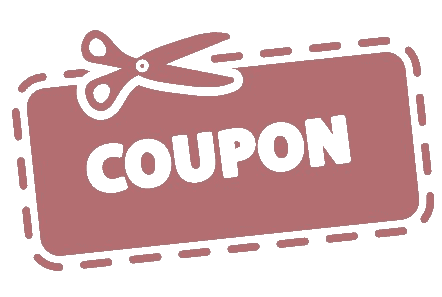






.jpg)
.jpg)